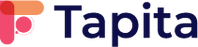Frequently Asked Questions
No result
Contact us
Have a question or need assistance?
Chat with us directly or reach out at support@tapita.io
Explore more in the app
Head back to the app to try more features or get instant help from our in-app support team.