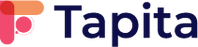In the hyper-competitive realm of e-commerce, your storefront's visual appeal and functionality can make or break your business. Research by Stanford Web Credibility reveals that 75% of consumers judge a company's credibility based on website design, while Baymard Institute studies indicate that optimized design elements can increase conversion rates by up to 35%. As we advance into 2025, Shopify continues to evolve its platform capabilities, offering merchants unprecedented design flexibility and customization options.
This comprehensive guide delves into the intricacies of Shopify store design, exploring everything from theme selection and section customization to advanced personalization techniques that will set your online store apart. Whether you're launching a new venture or revamping an existing storefront, these strategies will help you create a compelling, conversion-focused Shopify store that resonates with your target audience and drives sustainable growth in 2025 and beyond.
Foundation First: Essential Pre-Design Planning
Defining Your Brand Identity and Style Guide
Before diving into the technicalities of Shopify customization, establishing a coherent brand identity is paramount. Your brand identity serves as the architectural blueprint for your store design, ensuring consistency across all customer touchpoints. Begin by articulating your brand's ethos, values, and unique selling proposition (USP).

Color
Color psychology plays an instrumental role in influencing consumer behavior. In e-commerce contexts, blue evokes trust and reliability—ideal for financial products or services. Conversely, orange stimulates enthusiasm and impulse purchases, making it suitable for clearance sections or limited-time offers. Select a primary color palette of 2-3 core colors supplemented by 2-3 accent hues to maintain visual hierarchy.
Typography
Typography selection transcends mere aesthetics—it communicates your brand voice subliminally. Maintain typographic harmony by limiting your selection to 2-3 complementary fonts with clear hierarchical application—headlines, body text, and accent text.
Logo
Your logo design warrants meticulous consideration as it represents the cornerstone of brand recognition. Ensure it maintains legibility at various sizes (particularly on mobile devices) and functions effectively in monochrome settings for versatile application across marketing collateral.
Understanding Your Target Audience and User Journey
Effective store design necessitates profound customer understanding. Develop comprehensive personas representing your primary customer segments, detailing demographic information, purchasing motivations, pain points, and aspirations. These archetypal representations guide design decisions that resonate with your actual customers.
Purchase journey mapping illuminates the convoluted path from initial discovery to post-purchase engagement. Document touchpoints, potential friction areas, and decision triggers at each stage:
"Understanding the customer journey isn't merely about tracking clicks—it's about comprehending the emotional and practical considerations that drive purchase decisions at every stage of interaction with your brand." — Nielsen Norman Group
This foundational work may seem tangential to design implementation, but it ensures that subsequent aesthetic choices serve strategic business objectives rather than merely satisfying subjective preferences.
Understanding Shopify Themes
Shopify themes constitute the fundamental framework upon which your entire store is built. They determine not only aesthetic elements but also functional capabilities, layout options, and customization potential. Essentially, themes serve as pre-designed templates that establish your store's basic architecture while allowing varying degrees of personalization.
Free themes from the Shopify Theme Store offer viable options for merchants with limited budgets. These themes provide core functionality and responsive design but typically offer fewer customization options and advanced features. Notable free themes in 2025 include Dawn (minimalist design with exceptional performance metrics), Craft (optimized for artisanal and handmade products with immersive product storytelling capabilities), and Sense (content-forward layouts for storytelling brands).
Premium themes, ranging from $150-$350, deliver enhanced functionality, specialized industry features, and superior customization options. Leading paid themes for 2025 include:
- Azzel ($200): A sleek and modern Shopify 2.0 theme ideal for fashion boutiques, apparel stores, and accessory brands. It offers elegant design, high-res images, and product videos, with features such as a mega menu, quick view, and product recommendations.
- Ignite ($340): A premium theme designed for electronics and gadget stores, featuring a clean layout with extensive customization options. It emphasizes a content-forward design with dynamic sections, ensuring an engaging shopping experience.
- Focal ($320): Tailored for high-volume stores, particularly electronics or product-driven shops, Focal is built for speed and ease of use. It provides customizable color sections, cross-selling tools, and a well-structured mega menu to enhance user navigation.

When selecting a theme, prioritize industry alignment, product catalog complexity, and technical requirements over purely aesthetic considerations. Furniture retailers benefit from themes supporting 360° product views, while fashion merchants require robust variant options and lookbook functionality.
Customizing Your Theme
The Shopify Theme Editor serves as your primary customization interface, accessible through Online Store → Themes → Customize. The editor presents a dual-pane view with a live preview and modification controls, allowing real-time visualization of changes.
Begin customization with global elements that affect your entire store:
| Global Element | Customization Focus | Impact |
|---|---|---|
| Colors | Primary, secondary, accent, and background colors | Brand recognition and emotional response |
| Typography | Heading and body fonts, sizes, and weights | Readability and brand voice |
| Buttons | Shape, size, color, and hover effects | Conversion action visibility |
| Content width | Maximum content container width | Visual density and information hierarchy |
Next, focus on template-specific customizations for key pages (homepage, collection pages, product pages, etc.). The theme editor's left panel displays available sections for each template. Experiment with rearranging sections via drag-and-drop functionality to create a logical content hierarchy that guides visitors toward conversion actions.
For merchants requiring more extensive customization beyond the theme editor's capabilities, Shopify's code editor enables direct modification of theme files. Access this through Online Store → Themes → Actions → Edit code. While powerful, code-level customization should be approached cautiously, ideally with developer assistance to prevent functionality disruptions.
Leveraging Shopify Sections and Blocks
Shopify's Online Store 2.0 architecture revolutionized the platform's customization capabilities through its sections and blocks framework. This modular approach empowers merchants with unprecedented layout flexibility without requiring developer intervention.
- Sections function as content containers that can be added, reordered, or removed from your pages. Each section serves a distinct purpose—product showcases, testimonial displays, newsletter sign-ups, etc. The transformative aspect of Online Store 2.0 is that sections are now dynamic across all store pages, not just the homepage as in previous iterations.
- Blocks represent the modular components within sections, allowing granular customization of each section's content and appearance. For example, a "Featured Products" section might contain individual product blocks, each with configurable settings for image ratio, price display, and button text.
🆕 New in Summer ’25 Edition (Horizon): – Duplicate Section & Block Copy-Paste
With the new duplicate-section feature announced in Shopify’s Summer ’25 Edition (Horizon), you can now copy and paste entire sections or individual blocks across different pages or templates, without re‑configuring each field. This is a huge leap forward, making it easier to maintain consistency across multiple pages — for example, ensuring that identical testimonial sliders appear on both the Home and About Us pages. It also saves significant time by eliminating the need for repetitive setup, and allows merchants to iterate quickly on layouts while preserving existing styles and content.
🛠 Steps to Implement Sections & Use the New Duplication Feature
- Open Theme editor and navigate to the desired page template (e.g., product, collection).
- Click “Add section” and choose the desired template.
- Configure section settings (e.g., images, titles, layout).
- Use right-click menu or toolbar to select “Copy section”.
- Navigate to another template or page, right-click on the spot where you want to paste the section, then select “Paste”
- Drag and drop to reposition as needed.

Enhancing User Experience (UX) and Conversion
A great user experience isn’t just about how your store looks—it’s about how easy it is for customers to browse, find what they need, and make a purchase. The good news is that Shopify’s latest tools, including Online Store 2.0 and the Summer ’25 section updates, make it easier than ever to optimize UX directly through your theme settings — no extra development required.
Here are specific optimizations you can apply right now inside Shopify’s Theme Editor and core store settings
Prioritize Mobile Layouts First
Since more than 70% of ecommerce traffic comes from mobile, always review your store pages in mobile view while editing in the Theme Editor. Pay attention to padding, text size, button tap targets, and image scaling. Many Shopify themes offer mobile-specific layout controls — use them to ensure your most important CTAs (like Add to Cart) are prominent on small screens.

Simplify Navigation Using Shopify’s Navigation Editor
Inside Shopify’s Navigation settings, build a clean main menu with 5-7 core categories. If your theme supports mega-menus (many premium themes do), configure these through the Theme Editor to help users explore your catalog more efficiently without needing multiple clicks.
Test and Personalize with Sections and Apps
Shopify’s dynamic sections now allow you to A/B test different layouts by duplicating and reordering sections. You can also use AI tools — such as Tapita AI Section Builder — to create personalized section variations (for cross-sells, testimonials, banners) that you can test across different pages.
By treating UX as something you build directly inside Shopify’s Theme Editor — not an abstract checklist — you’ll create a faster, clearer, and higher-converting experience for your customers. With the flexibility of Online Store 2.0 and advanced tools like AI-powered section builders, even non-technical merchants can implement professional-grade UX and conversion best practices on Shopify in 2025.
Utilizing Shopify's AI Tools for Design
As Shopify advances its capabilities into 2025, AI-powered tools are playing an increasingly pivotal role in shaping store design and customization. From streamlining content creation to accelerating visual design workflows, these innovations empower merchants to build polished, conversion-focused storefronts faster than ever before.
Shopify’s native AI tools, such as Shopify Magic and Shopify Sidekick, are already transforming day-to-day store management. Shopify Magic assists merchants by automatically generating compelling product descriptions and email content, while Sidekick functions as an intelligent conversational assistant that helps with design suggestions, store optimization, and even marketing insights — all through natural language commands.
For store design specifically, AI tools offer major advantages: They accelerate the creative process by helping merchants generate high-quality sections, layouts, and visual content without extensive manual configuration. They enable rapid A/B testing by suggesting optimized variations of key design elements. Most importantly, they lower the barrier to professional-grade design for non-technical users, allowing any merchant to compete with best-in-class ecommerce experiences.
This is where advanced third-party tools like Tapita AI Section Builder can add even greater value. Built to complement Shopify’s native design ecosystem, Tapita’s AI Section Builder allows merchants to start with a reference image — whether it’s a brand visual, design inspiration, or example layout. Based on this reference, the AI generates an entire customizable Shopify section, which the merchant can freely edit in the Theme Editor. Colors, images, text, and layout elements can all be tailored to fit the brand’s aesthetic and functional needs.

As AI continues to evolve, forward-thinking merchants who adopt these tools will gain a distinct edge — delivering storefront experiences that are not only visually compelling, but also dynamically optimized for conversion. By combining Shopify’s built-in AI tools with advanced apps like Tapita AI Section Builder, you can unlock the full potential of modern ecommerce design in 2025 and beyond.
Conclusion
Building an exceptional Shopify store in 2025 requires the harmonious integration of aesthetic appeal, technical functionality, and strategic business objectives. By establishing a solid brand foundation, selecting appropriate themes, leveraging the flexibility of sections and blocks, prioritizing user experience, and judiciously implementing AI tools, you can create a distinctive storefront that resonates with customers and drives sustainable growth.
Remember that effective store design is an iterative process. Continuously analyze performance metrics, gather customer feedback, and refine your design to address evolving market trends and consumer expectations. Your Shopify store isn't merely a digital storefront—it's the primary touchpoint between your brand and customers, deserving ongoing optimization and refinement.
Apply these principles to elevate your Shopify store design, transforming your digital presence into a compelling, conversion-focused experience that stands out in today's crowded e-commerce landscape.